
MyChildAtSchool (MCAS) – Parents Evening Booking
Parents evenings are now bookable via the My Child At School (MCAS) Parent Portal and mobile App.
For more information on how to login to My Child At School or download the application please visted the MCAS Page here.
MCAS Parent Portal
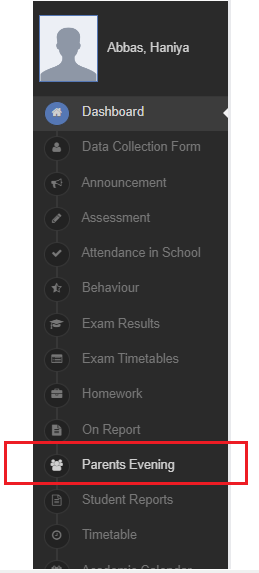
MCAS Mobile Application
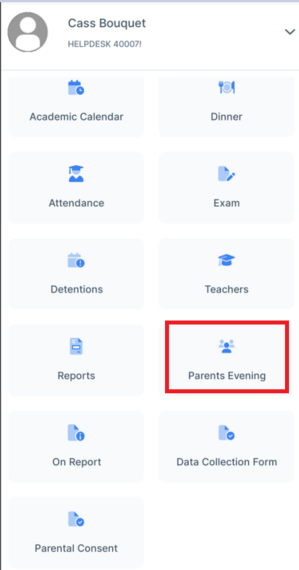
For more information and guidance on using the quick book functions, please see the Bromcom MCAS – Parents Booking Guide here.
